Thanks! I’ll take a look at that.
v3ritas.tech SeanMcAdam.online Keybase “Main” Lemmy account 🐭
- 0 Posts
- 16 Comments
nginx + certbot \ acme for certs from my local Step-CA, proper DNS & I just use a WireGuard VPN on-demand for when I leave my house. As soon as I’m off my Wi-Fi I have the VPN active so I don’t need to expose anything more than 1 port for that to work =]
I might look at Tailscale, if only because I’ve seen plenty of people say that’s how they connect, so worth looking into =]
It looks like jhdeval mentioned this already, but you may need to review your config file. By default, you would likely have nginx listening on ports 80 & 443 for requests to a specific address (i.e.: jellyfin.domain.com) which would be configured in your DNS, & then nginx would direct the jellfin 443 traffic to port 85 to access Jellyfin. Same principle for Bitwarden. If you have your nginx config files, i \ we could take a look & see if we spot any issues.
I prefer doing nginx on the host (vs a container), & have different configs for each service. You can have multiple services on the same port, it can be controlled via DNS instead (i.e.: access Jellyfin.domain.com & bitwarden.domain.com, both of 443).
Ive tried Caddy once or twice but couldn’t get it working, so i just stick with nginx & cert or to automatically get certificates from my internal CA

 681·4 months ago
681·4 months agoI feel like i repeat this to myself 20 times a day. I can’t stand this administration.
Is there a reason(s) you’re doing NixOS over something like ProxMox? A friend of mine has been moving his lab over to ProxMox containers so i was thinking to do the same thing, but curious about NixOS since I’ve seen a few people mention it. Thanks!

 8·7 months ago
8·7 months agoThe link on Hidden Palace is a 404. Maybe it’s still being uploaded or wrong path provided?
I’m using LiveSync & it has been working great for me.
You’ll need something to actually host the site. I usually stick with nginx but that’s just preference. Once you get that running you can edit files for the site & start looking into some guides or tutorials for nginx.
I don’t recommend putting your site on the general internet. It’s just going to be attacked & can compromise your network. I have local web services but use a WireGuard VPN setup so that I can access when I’m not home, & not allow access to the internet.
I don’t think it will have everything you’re looking for, but I really like DailyTxT. I do have a couple other note-taking apps & seeing if I want to replace DailyTxT with Obsidian, but I like the web-hosted & straight-forwardness of DailyTxT.

 2·1 year ago
2·1 year agoWhat could go wrong? /s

 1·1 year ago
1·1 year agoAnother response for “VPN”. I don’t have any of my self-hosted services exposed publicly & use WireGuard with the on-demand settings so that whenever I’m not at my house, I am automatically connected.
Some users did mention that things like TV’s, etc outside your network wouldn’t be able to connect, but that hasn’t been an issue for me, since I don’t use my services like that.

 4·1 year ago
4·1 year agoAh, okay. I thought I was going to pull up the site & see the takedown note or something. I didn’t realize they were able to make some changes & keep it around.

 5·1 year ago
5·1 year agoIt looks like it’s still available here?

 3·2 years ago
3·2 years agodeleted by creator

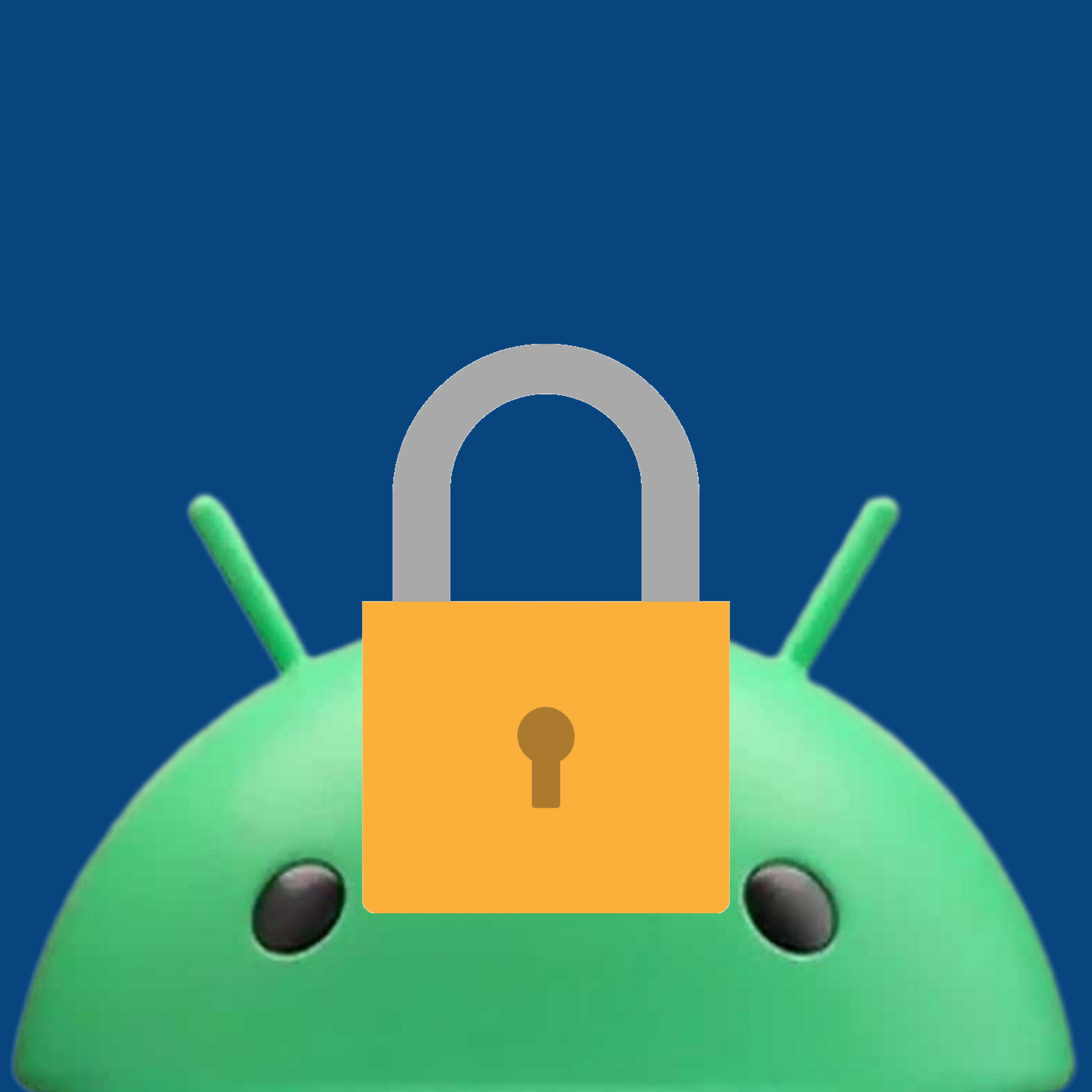 2·2 years ago
2·2 years agoBitwarden, Firefox, Signal.
F-Droid too… I’m not going to be able to limit it to three ;)
Huh. I thought masks weren’t allowed…